Text to Speech
Ai Voice Generator
Ai Voice Generator
Ai Voice Generator
Online Free
Ai Voice Generator Ai Voice Generator Ai Voice Generator Online Free
All in One Ai Voice Generator for Realistic Voiceover
Innovative Ai Voices, Unlimited Possibilities!